Last time we briefly touched on the metric that Microsoft uses to keep your Azure SQL Database in check: the DTU, or database throughput unit.
It uses a combination of CPU, I/O and log flushes/second, using a special algorithm, to calculate a single unit.
The reason for this is simple: Our databases don’t use the same resources all the time. We will have busy periods and quiet periods. Some of us are fortunate and only need the database to be available during business hours.
This leaves a bit of mystery around what sort of resources our database may need, if we want to run it in Azure instead of on premises.
The DTU Calculator, a third-party service created by Justin Henriksen (a Microsoft employee), will calculate the DTU requirements for our on-premises database that we want to migrate to Azure, by firstly capturing a few performance monitor counters, and then performing a calculation on those results, to provide the recommended service tier for our database.
Justin provides a command-line application or PowerShell script to capture these performance counters:
- Processor – % Processor Time
- Logical Disk – Disk Reads/sec
- Logical Disk – Disk Writes/sec
- Database – Log Bytes Flushed/sec
For best results, we should run this session during the busiest time of the day for our database, so as to get a realistic idea of what the load is. Justin recommends running it for one hour.
Once the results are captured, a CSV file containing the output is then uploaded to the DTU Calculator site. It will take a few seconds and then provide a recommended service tier for our database. We can then see how much it would cost to run our on-premises database in an Azure SQL Database environment (assuming of course that it is compatible).
In the sample I captured for an existing client for the purposes of this post, I was surprised to find that the Premium Tier was recommended, at level P2.
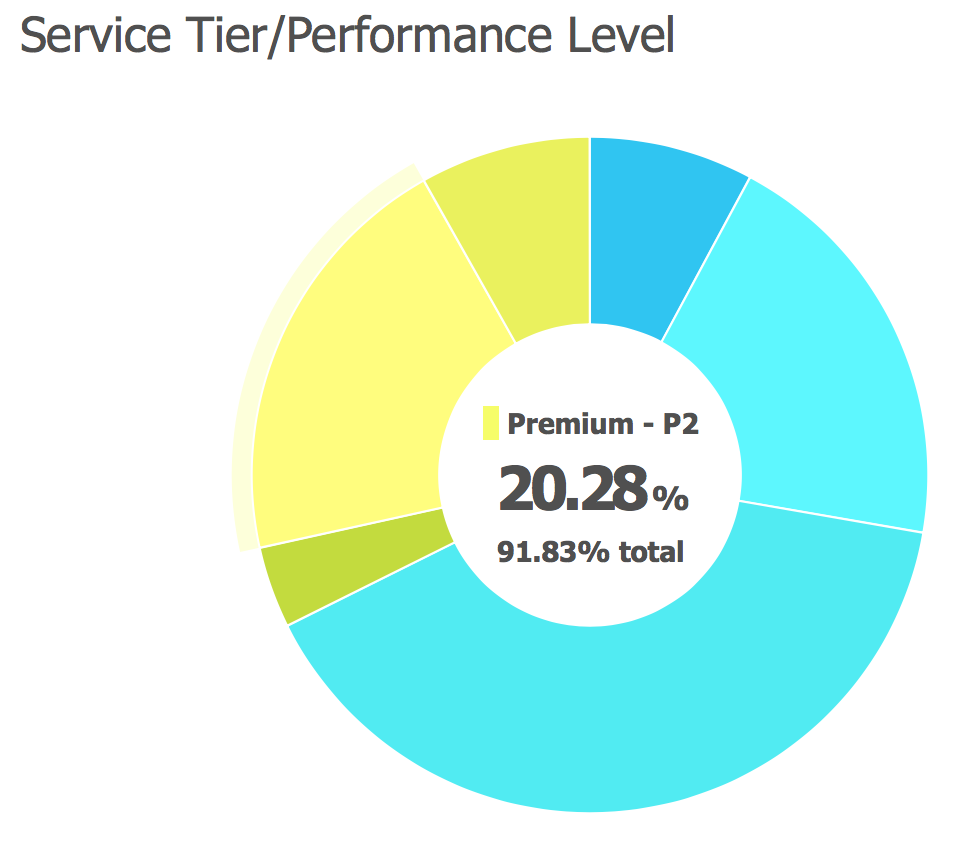
Based on your database utilization, we recommend you migrate your SQL Server workload to Premium – P2. This Service Tier/Performance Level should cover approximately 91.83 % of your utilization.
NOTE: There is approximately 8.17 % of your workload that falls into a higher Service Tier/Performance Level. After migrating your database to Azure, you should evaluate your database’s performance using the guidance mentioned in the information section above.
This means that it would cost more than $1,350 (CAD) per month (assuming a 24/7 uptime) to run this database in the cloud at the P2 level. A SQL Server Standard Edition licence for the existing hardware, when it is time to upgrade, will cost a shade under $10,000 (CAD) for four cores. In other words, the licence will pay for itself within eight months.
Perhaps this is worthwhile for the customer, if they do away with hardware and other on-site costs, but if their database load increases for any reason and resource limits are repeatedly hit, they will have to move up to the next level (P3), which is immediately double the monthly cost.
Please make use of the DTU Calculator if you intend to migrate an existing database to Azure SQL Database. It should form an important part of your migration plan. There is no reason not to, and it will save you the pain of making a costly and time-consuming mistake.
Let me hear your DTU results on Twitter at @bornsql .