This — like last week’s post — is not about SQL Server or Azure SQL Database. In a way, it hearkens back to a post I wrote a few years ago about what it means to be professional.
You’re probably doing email signatures wrong
This week I’m talking about email signatures. Specifically, three qualities that you need to address:
- If your email signature is longer than the email you’re typing, you’re doing it wrong.
- If your email signature contains embedded graphics that bypass the ability to block images in a mail client, you’re doing it wrong.
- If your email signature contains animations of any sort, you’re doing it wrong.
On excessive email signature length
This one speaks for itself. In an email that contains anything from a few words up to a couple of sentences, you do not need to put any signature at all. Nothing. You don’t even need a greeting. If I received the email, it was obviously meant for me. If you sent it, you don’t need to remind me who you are. If you’re CCing me, then you’ll do that bit in the header.
On graphics in email signatures
I’ve lost the battle against HTML email and I’m okay with that. The world has a great many larger problems, I admit. However, we all struggle with managing spam. Most of the email going back and forth today is unsolicited commercial email (UCE), also known as spam. One of the functions of a modern email client is to block graphics from being loaded in order to prevent tracking by the spammers. The thing is, I use that same feature to block graphics from being loaded for medical reasons.
So, while I am okay with HTML email, I am not okay with you flouting the preferences of people who choose not to have their eyeballs singed by gaudy graphics, nor am I okay with being forced to download countless reams of unnecessary data in order to render your poorly-designed email signature; one I never look at. It becomes even more comical when — because no two email clients handle signatures the same way — your poorly-designed graphic can easily become an attachment.
If you really feel the need to place graphics in your email signature, please don’t embed them. You’re using HTML, so use HTML properly. Use an anchor tag pointing to an image source you host on your website. That way you respect my email client settings, and I don’t have to see your CEO’s nephew’s lime green rubbish.
On animation in email signatures
I am especially not okay with animation because it gives me motion-sickness, and — depending on prevailing conditions — a migraine.
I don’t know if you have ever experienced a migraine dear reader, and if you have not it’s best to keep it that way. Imagine using a rusty spoon to repeatedly stab your brain through your eye socket for several hours. Combine that with general nausea and sensitivity to light, an inability to look at a screen, or drive, or even walk in a straight line. Inability to look at a screen extends to texting customers or colleagues to say I can’t work because I have been incapacitated.
I literally cannot move for half a day. Because of your email signature.
The thing about animations is that — like animated GIFs — they don’t stop moving. Most email clients don’t even have the ability to stop animated GIFs from looping, so there’s zero chance it will work on your poorly-designed animation. Owing to a certain feature inside my brain (and the brains of countless other sufferers), flashing graphics can cause nausea, headaches, and migraines. Just be grateful I don’t have epilepsy, but imagine all those people who do.
I implore you, if you have any control over your email signature, do away with any graphics at all if possible, or at least conform with standard practice and use proper HTML. You should absolutely do away with moving images. While I can only speak for myself here, I think I share a common plight, and that plight is your email signature.
A good email signature
I have been sending and receiving email since May 1995. In my opinion, a good email signature is one that can convey a lot of information in the least amount of space. Given that most desktop computers have wide screens, you can use that real-estate for good.
Here is my advice for emails that are replies to an existing thread:
- Don’t include a signature at all
- If you must, just leave your name
My advice for new emails if you must abide by some obscure but meaningless rule from your marketing department: why not leverage HTML and the wide colour gamut available to you? For example, you can do something like the following with bold and italic styles applied to the content:
- Full Name | Department | +1-272-555-4455 | email@mysite.com | www.mysite.com
Legal disclaimers
No. No one reads them, and given how email is copied in plain text from SMTP server to SMTP server, they are legally meaningless.
A final thought
If your excuse is that you have to use a lengthy email signature set by your corporate overlords, I would like to encourage you to consider that “that’s how it’s always been” is a really poor excuse in this day and age considering all the battles we’re already fighting. I’ve already told you about migraines and epilepsy. I’m not going to beg for your compassion.
Leave your thoughts in the comments below.
Photo by Stephen Phillips on Unsplash.
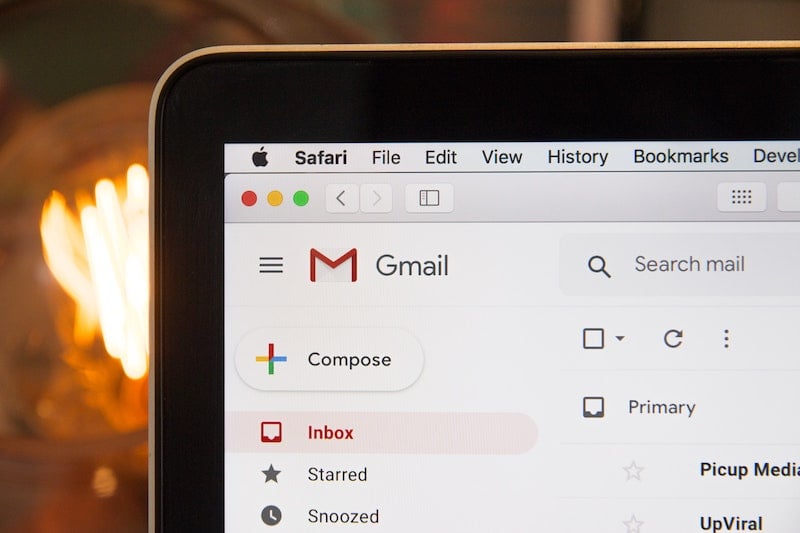
I agree 100%. I need to tweak my signature in my work email because I have a graphic. I added my MTA image to mine but I don’t need that.
I think that gifs should be excluded from emails completely. Images are ok within reason. Anyone who has a data limit or data cap will know the hatred of too many images in an email. I had a 40 mb email a while back. 40 MB! and it was mostly just advertising graphics and gifs. Glad I opened that one on wifi and both on my mobile plan…
What happened to no more than 4 lines, no more than 78 characters per line, plaintext?
Heh, reminds me of my onboarding at a small, less than 50, consulting firm. One of the sign offs was that I had to send a new email to the HR person and then reply to their response so they could verify my email signatures met the standard.
Of course, one of the bits of text in the Official sanctioned signature was a time-sensitive advertisement (click here to register for our Foobits Whatsits webinar on 7 July). Since I was never instructed to update my .sig, I proudly kept sending emails for months afterwards. None of the powers that be ever commented about it either so clearly, my email signature was an _extremely_ effective marketing tool.
Comments are closed.