A short post this week, to let you know that I’ll be presenting a brand new session to the Edmonton PASS user group (EDMPASS) next Thursday. It will be an online session, and you can register at the EDMPASS website here.
The topic is SQL Server Management Studio and Azure Data Studio compared, and here is the abstract:
Depending on who you ask, Azure Data Studio is either the hottest new thing on the block, or no one has ever heard of it. In this session, I’ll take you on a quick journey through the history of Azure Data Studio, and how it compares with the venerable SQL Server Management Studio (SSMS). We’ll cover notebooks, DBA tasks, plugins, integrations between Azure Data Studio and SSMS, and look at Azure Data Studio on multiple operating systems. Supercharge your skills by knowing which tool to pick for your job, even if it’s both of them.
I still use SSMS a lot, even though I have a MacBook Pro as my main machine. I have installed — and use — Azure Data Studio on macOS, but there are some old habits that die hard and some things I’m just more used to.
I am looking forward to presenting next Thursday. See you there, online.
Share your thoughts in the comments below.
Photo by Alex Litvin on Unsplash.
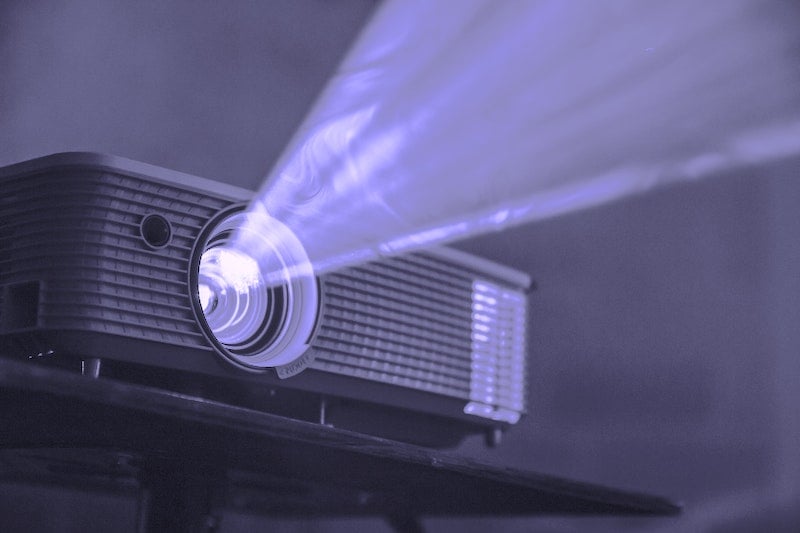
Nice! I know the feeling of old habits… I still load up Profiler a lot more than an Extended Events session… old habits and it is just so easy to start, ctrl+N, enter instance name and hit enter twice and I’m capturing more than I need in most cases.
I’m still a fan of SSMS over ADS, but it has been a while since I used ADS, so I am sure I’ll learn a lot from this presentation!
Side note – the acronym “ADS” for Azure Data Studio is not that great… nobody likes ads, right?
Comments are closed.